Easy app on your smartphone/tablet; then scan this QR code on it
Featured 2026
1. Now have all the information on your SMARTPHONE and/or TABLET; then scan this QR code on them
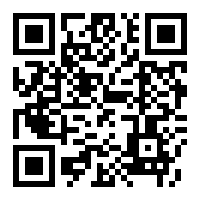
2. If you also want the APP for direct access (also easy and nice for later), follow these few steps
You will need a smartphone with a chrome browser or an i-phone (see below).

A. FOR THE SMARTPHONE WITH CHROME
At the top right, you will find three vertical dots that you need to click on first. You will then see an overview as shown in the image below. Then choose Add.
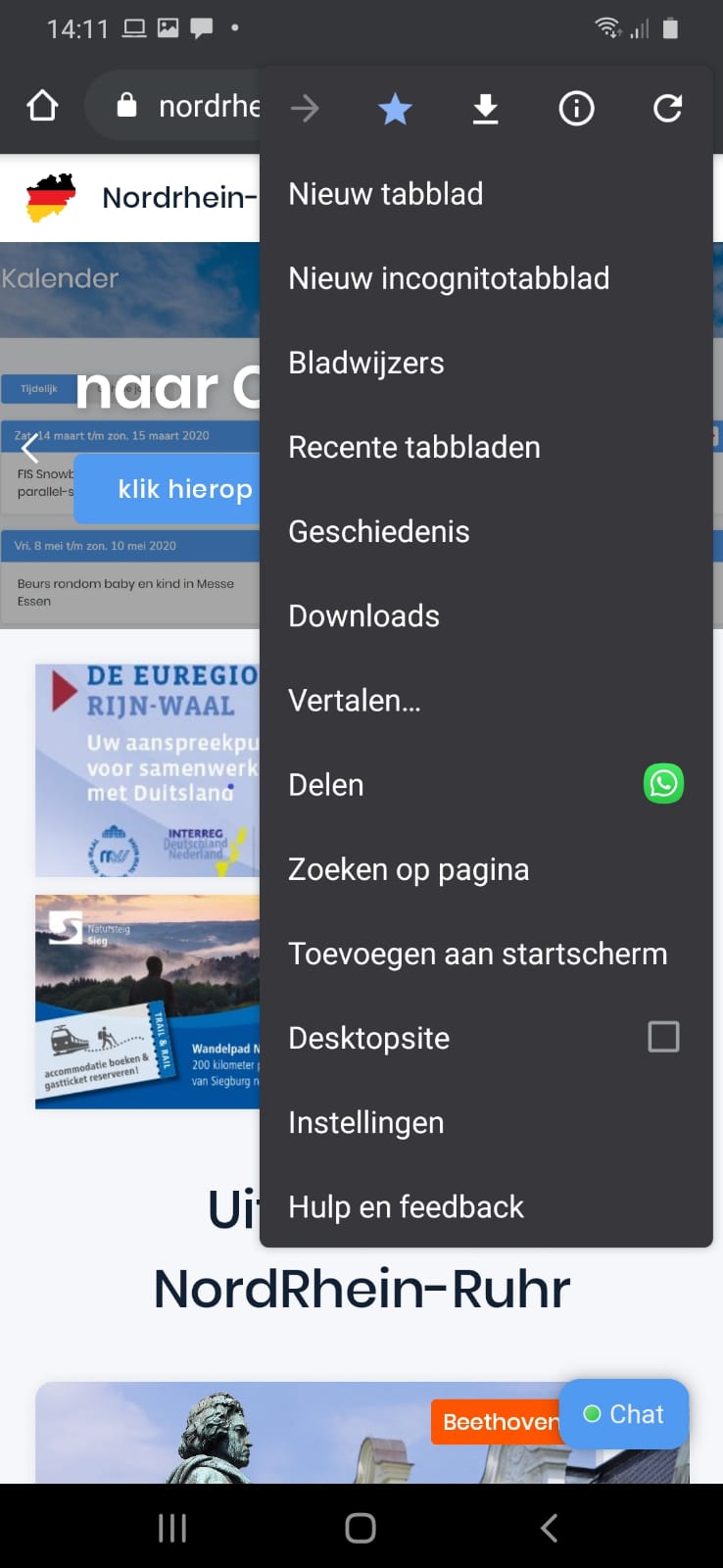
If you have succeeded in doing so, you will find the 'app' shown in the picture below on your mobile phone, which will allow you to access the website www.nordrhein-ruhr.infowith a click.

B. FOR THE I-PHONE
Select the button in the bottom centre of the picture below
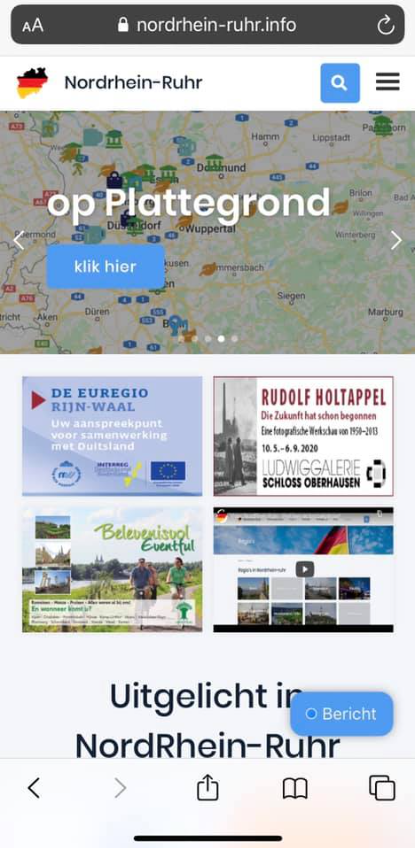
Select: put on home screen (see picture below)

Once you have done that, you will find the 'app' on your mobile phone, which will allow you to access the website www.nordrhein-ruhr.infowith a click.

